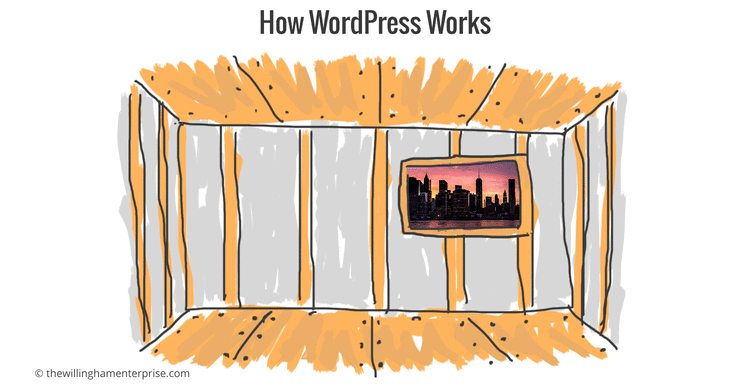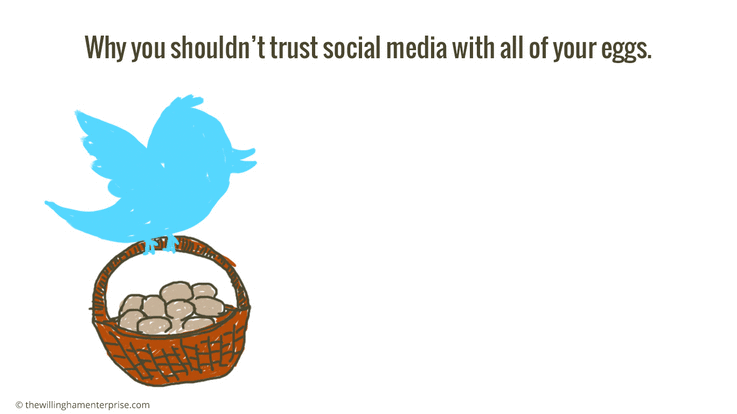When I first started out as a writer, my ultimate tool was pencil and paper. For some people, that’s still the case. And, in fact, when I’m writing fiction, I generally turn to a fine point Uni-Ball pen with fast black ink and a college-ruled spiral notebook (both of which I buy by the case).
There was also a time that, as a beginning blogger, I turned to a website platform which shall not be named. That served me well for a while, until I painstakingly moved my site (post by daily post) to WordPress.com. (Today, thank goodness, there are better ways to relocate.) Eventually I created two more blogs on WordPress.com. Heck, why not? They were free.
Still later, I began writing for Tweetspeak when it had a less-than-optimal theme (though it is now powered by a Genesis theme which I customized on WordPress.org), built my own first self-hosted WordPress.org site, and eventually launched a web and print design firm which I showcase via a site built on, you guessed it, WordPress.org. This history seems like a distant memory (in Internet years), but the reasons for my choices and the choices to upgrade here at Tweetspeak remain the same. There was something to be gained.
We creative people don’t often think of a website as one of the tools in our poets and writers (and artists and photographers) toolkit, and, at first glance, it might appear that all platforms and design tools are created equal. Suffice it to say, I prefer my Uni-Ball and notebook to a chisel and stone. And I prefer self-hosted WordPress and the Genesis framework to any number of website alternatives, including the platform that shall not be named.
What is Self-Hosted WordPress and Genesis?
Before we answer the question “Why self-hosted WordPress and the Genesis framework?” it would probably be helpful to first answer the question “What even is self-hosted WordPress and the Genesis framework?”
If you create a site on WordPress.com (or Blogger, Squarespace, Weebly, Wix or any number of other platforms) your account encompasses everything—your website, your theme, a place to put it, and all the little widgets that make things go. You may or may not have your own domain name, and you may or may not have to pay for the website service.
A WordPress.org site, on the other hand, what we call self-hosted, works a little like renting office space. Let’s say you want to open up a business. You could think of the Internet like a neighborhood, or in the case of this illustration, like an industrial park or business district. And let’s say you want to do business in that business district. You need space to do it. So you rent a suite in an office building in that business district. That office, where you are going to set up your business, is like your website. The building that you rent space from, that’s a host. You could think of your host as your landlord.
A domain name like www.iamauthorhearmeroar.com is your address, where someone can drive up to that building, push the little button with your suite number on it, and come on up to your office and say hello.
Once we have our office space rented, we need to set up our operation. That’s where WordPress comes in. If we were to go into our building and take the elevator up to our floor, we’d walk into our office and find it’s still just framed up with stud walls and wiring and duct work. That’s like WordPress, which powers your website. The structure is there, and it’s powered up. But there’s not much you can do with it because people don’t want to come into your office and sit by your unfinished stud wall. WordPress works with themes, which you could think of as the carpet and paint and furniture that you use to finish out your office space to make it functional. I use themes in the Genesis framework by StudioPress almost exclusively because of the ease of use, solid coding, and because I always know what to expect. I’ve learned my lesson the hard way about other themes.
And finally, regardless of the theme you use, your WordPress site gets much of its functionality from plugins. In simple, non-technical terms, plugins are little things that you plug in that do things on your site. (Here is an example of a page powered by a library plugin; it makes…a library for a publisher, author, or even for an artist or photographer if you wanted to get creative with its application.)
Why Self-Hosted WordPress and Genesis?
If you are a poet or writer (or artist or photographer—or even a small business owner), here are 7 reasons to think about making a self-hosted WordPress website.
1 Exploration
The tools we use often frame the explorations we engage in. If you don’t already have a website, consider how having an easily-customizable one might offer new ways to approach your work—both how you create it and how you showcase it.
2 Ease
In my design work, I’m often contacted by people who opted to build their sites on one of those other services, because they were told that WordPress would be “too hard.” They got into building their site on the platform that was supposed to be so much easier, found themselves in a little over their head, and hired me to finish the site.
It’s true, with any website platform you choose, there is a small amount of learning you’ll have to do. WordPress is no exception. But once you learn the basics, you’ll sail along just fine.
3 Flexibility
There’s a reason that WordPress powers over a quarter of all websites currently online, including powerful sites like Time and The New York Times. With tens of thousands of plugins available, WordPress is positioned to take you from the most basic needs of a simple blog to a more complex business site or photography or artist portfolio, complete with any e-commerce functionality you may need. Odds are good that anything you want to do with your site, someone else has already done, and the tools are there for you to use. And with the thousands of available themes (many of which are free or inexpensive), you can create designs ranging from serious corporate identities to folksy home cookin’ food blogs.
With services such as Squarespace, Wix and even a non-self-hosted site at WordPress.com, you’ll be given a limited number of themes and widgets to choose from. And some of them won’t allow you to use affiliate links for retailers like Amazon or run other plugins that would allow you to monetize your site.
Without a self-hosted site, you may also be limited to a certain number of pages, site size, or bandwidth (which limits how many people can visit your site). It’s true your hosting service may also limit size and bandwidth, but you can always upgrade that when your site grows without having to move to a new service.
4 Independence
In the early days of blogging, many bloggers used that eponymous service called Blogger. I don’t have the data to support it but I believe the rise in popularity of self-hosted sites was in direct proportion to the frequency you could log on to Facebook and see a plea from a fellow writer that said, “Is anybody else having trouble with Blogger? I can’t access my site.”
Perhaps the most important reason I recommend a self-hosted WordPress site is independence. When you create a website using these other services, you are at the mercy of the owners of that service. If some unfortunate mishap should befall them, your site could go offline and you’ll have no control over it. Some users of a very popular blogging platform run by a company that rhymes with kugle have fallen victim to an alleged violation of the terms of service and been locked out of their own accounts, even though they did nothing wrong. With a self-hosted WordPress site, you own and control every last bit of it.
What if you someday decide to move to another platform? With WordPress, you can easily export the entire site. Some other services offer that capability, while others do not, which could have you either leaving your content behind, or moving it an article at a time using that ancient tool called Copy and Paste. I’ve done this. I did not enjoy it.
Just as you don’t want to rely solely on social media for your web presence, as you build your platform as an author, photographer, artist or build your business, control of your website and its content is crucial.
5 Image
A writer doesn’t have to have a fancy website with all kinds of bells and whistles and thousands of dollars of design work. But if a writer (or artist or businessperson) is going to have a website, he should make sure it represents him well. A site that is poorly designed, difficult to navigate, buggy, slow, or broken drives people away from your site, rather than drawing them into your content (and makes it hard for other people to link to your site, because it can adversely affect their own image). Do-it-yourself, drag-and-drop design services sometimes feel super easy and even empowering, but they also allow an inexperienced user to create a problematic design. Using top-notch WordPress themes like Genesis themes from StudioPress give you the basic framework to work in, and parameters for your customization.
Some alternate services will allow you to have your own domain, though they might charge extra for that. Some of those services don’t permit it, so you could have a web address like mycoolwebsite.freewebsiteservice.com. The look is, sadly, unprofessional. If you do choose a free web service, at the very least you’ll want to spend the extra few bucks to get your own domain name to project an image that tells visitors you’re serious about your work.
And those free services? Watch for some of them to serve ads on your site—ads you may not see if you are logged in, so you might not even realize they’re there. You can think of the unilateral ad serving as a different way of charging you rent for the space, and ads you can’t control can have an undesired effect on your brand identity.
6 Publicity
Both WordPress and Genesis are built to optimize your SEO (that’s Search Engine Optimization, or how Google finds you). Industry experts will tell you that these are among the very best frameworks for SEO. If you want people to find your site, good SEO optimization is critical.
7 Investment
I look at a website as a long-term investment. You can start a self-hosted WordPress site on a small scale, with a free theme, for as little as a few dollars a month for hosting, and then grow into additional features and design as you need it. Starting for free on another platform, thinking you’ll move when you’re bigger, sets you up for more work, lots of complications, and even greater costs.
Some free services have hidden costs and are rife with upcharges so that by the time you’re done creating your “free” site, you’ve spent as much as you would for a simple WordPress site of your own. The way I figure, if you’re going to have to pay even a little bit, why not put that toward the long term, so that you can continue to build on the site you have, rather than constantly having to start from scratch (and pay all over again) when you have to upgrade to a new platform. It’s like L.L. Barkat, founder and CEO of Tweetspeak says:
“After spending more than $2,000, over time, on fixing a freebie website theme that didn’t allow us the flexibility, creativity, and beauty we wished to have at Tweetspeak Poetry and then fixing a buggy Woo theme (that it took months and five professionals to troubleshoot), I was pleasantly helped by LW Lindquist to upgrade not only Tweetspeak but also to build my own self-hosted WordPress website in a single day and a client’s website in about a week, using the Genesis framework and StudioPress themes.”
Photo by Donnie Nunley, Creative Commons license via Flickr. Post by LW Lindquist, founder of web and print design firm, The Willingham Enterprise.
Next website workshop begins June 6th. Click for details.

The post Poets & Writers Toolkit: The Ultimate Website You Can Totally Make appeared first on .